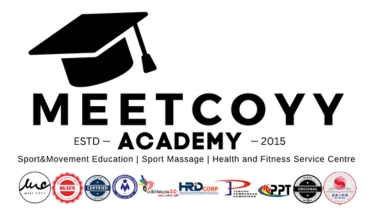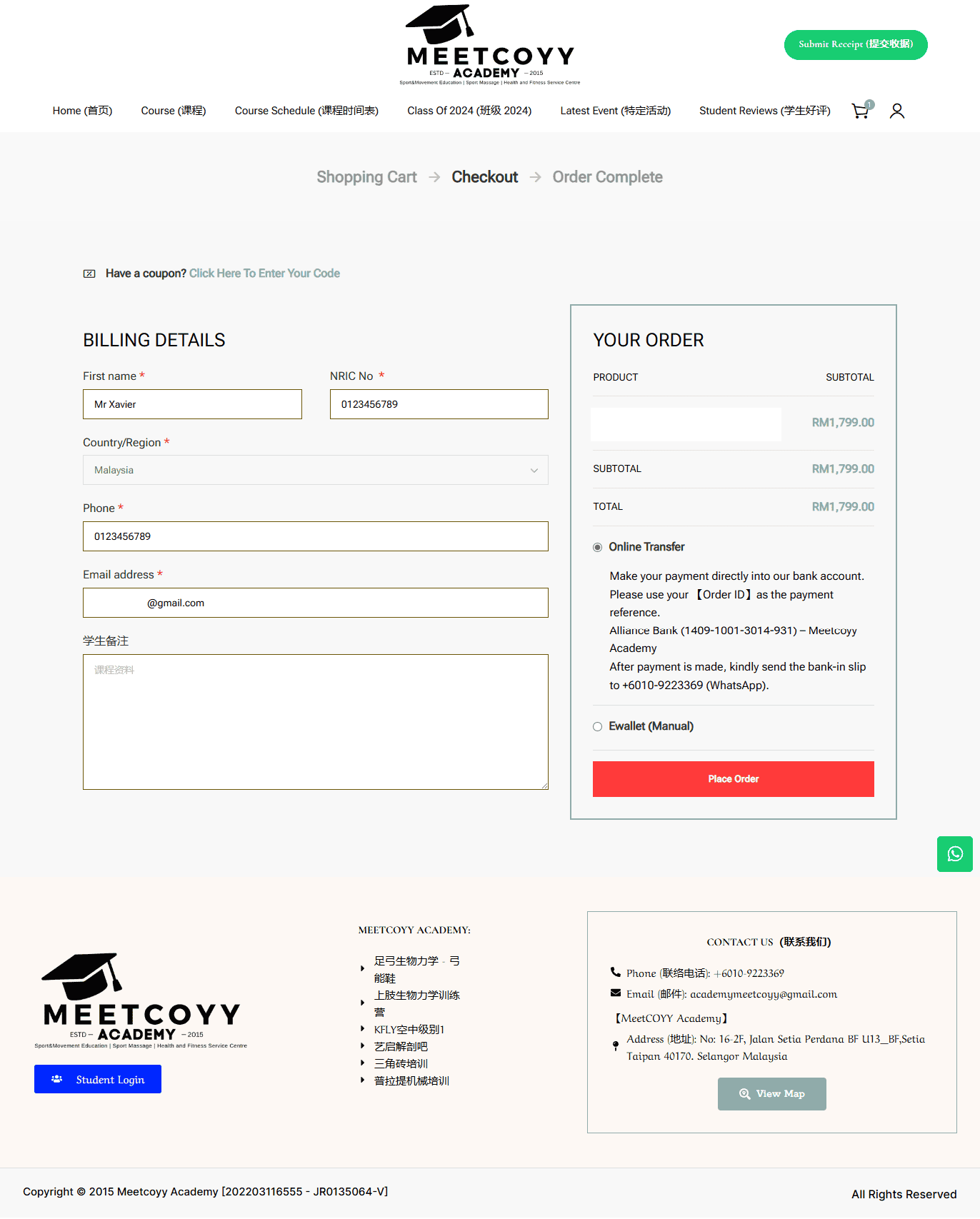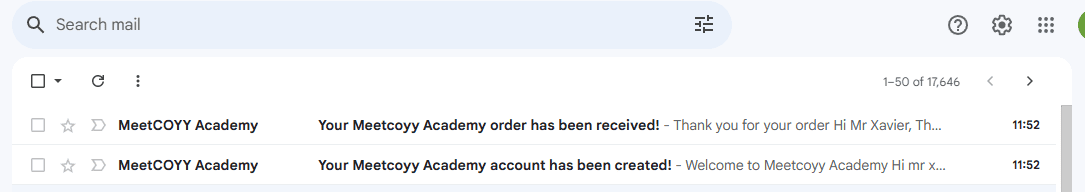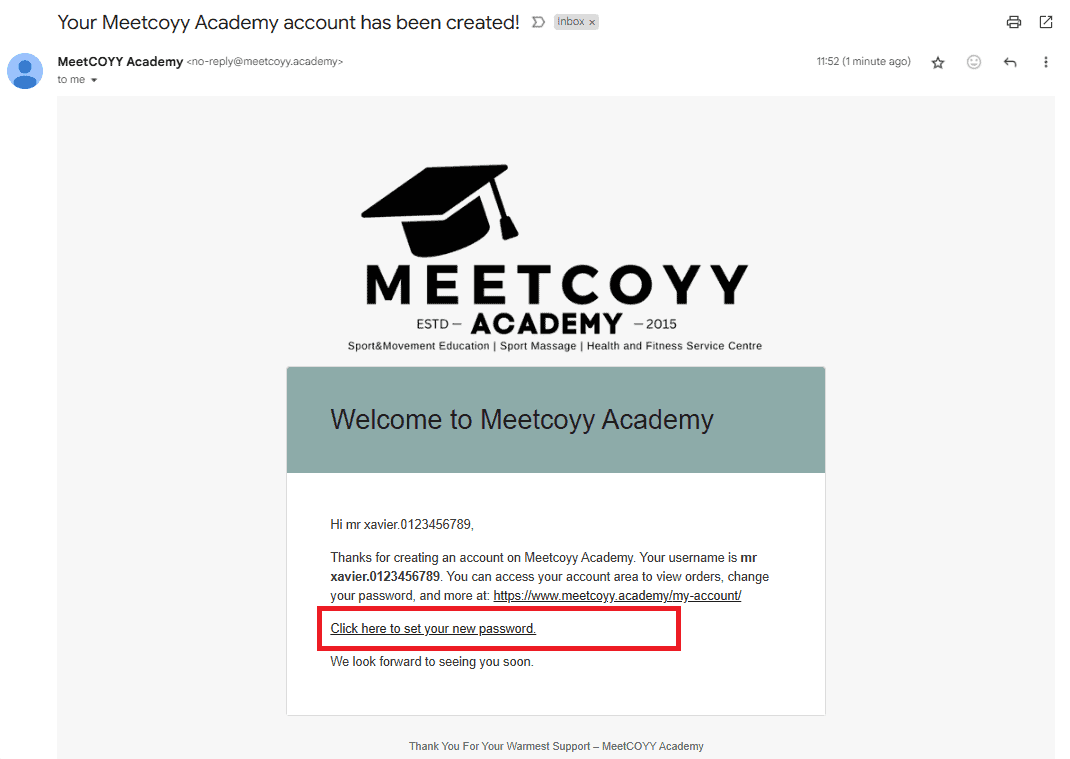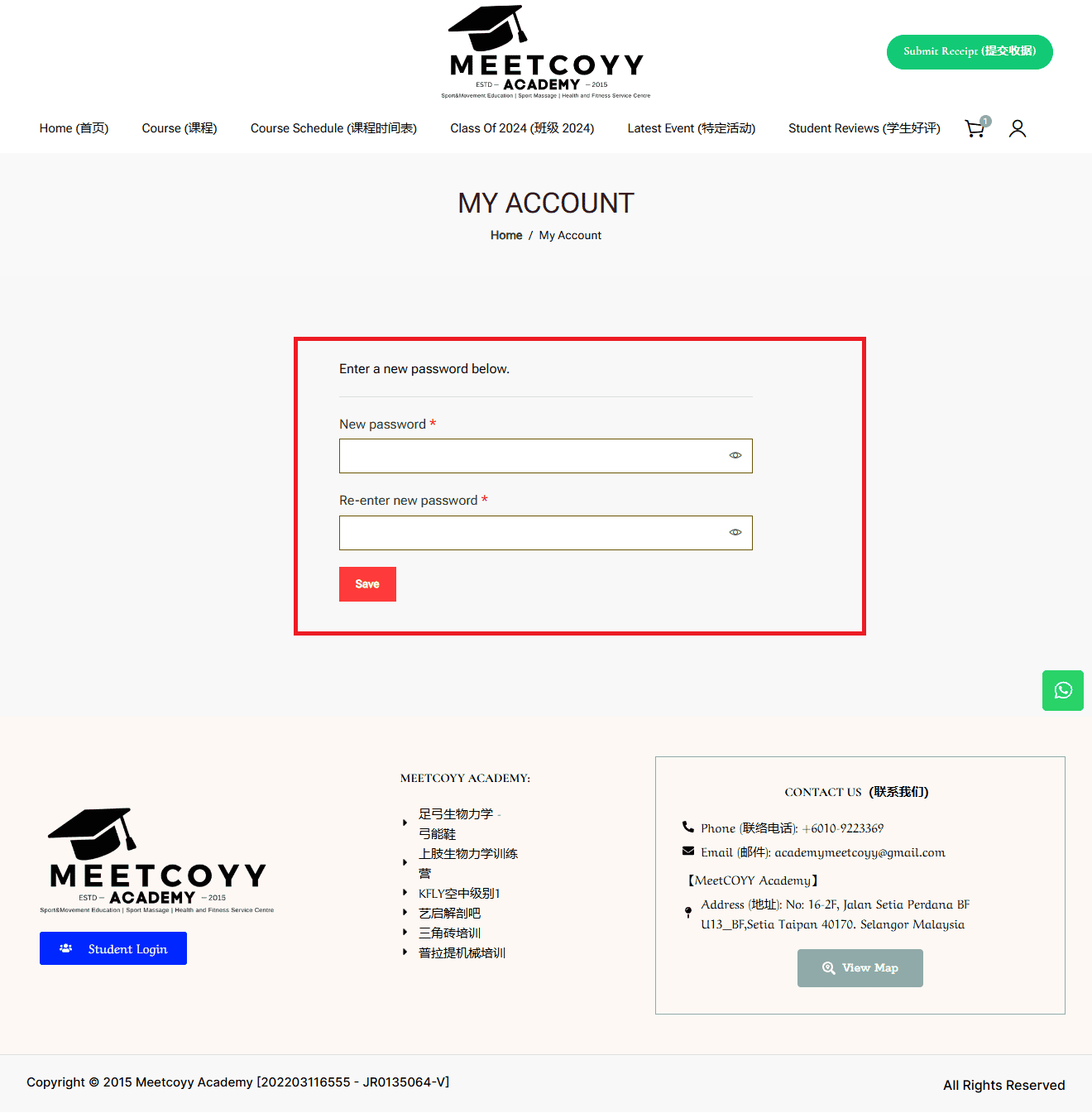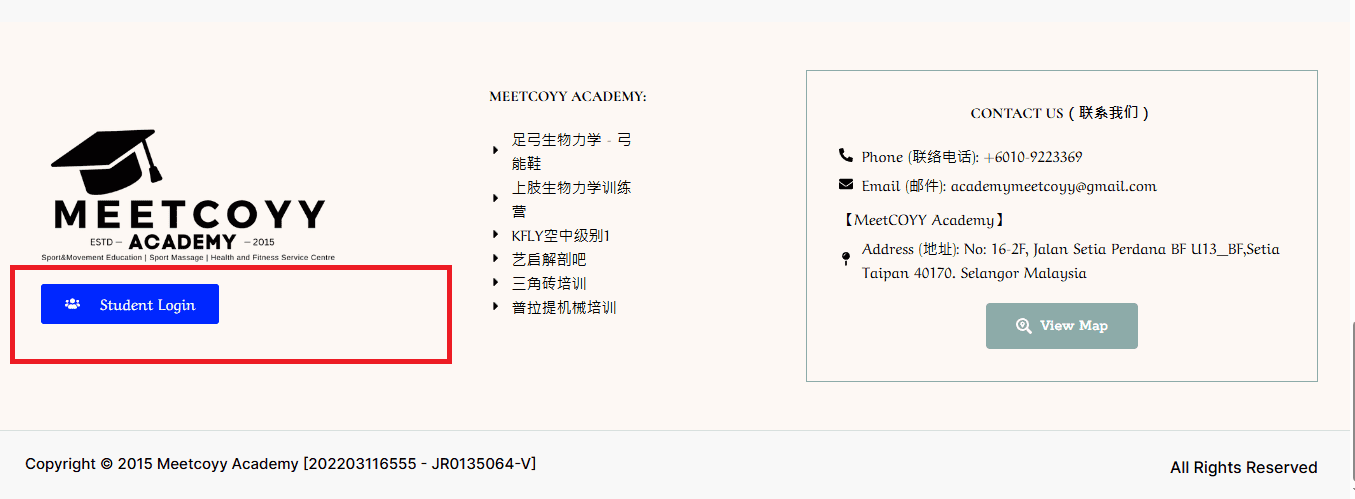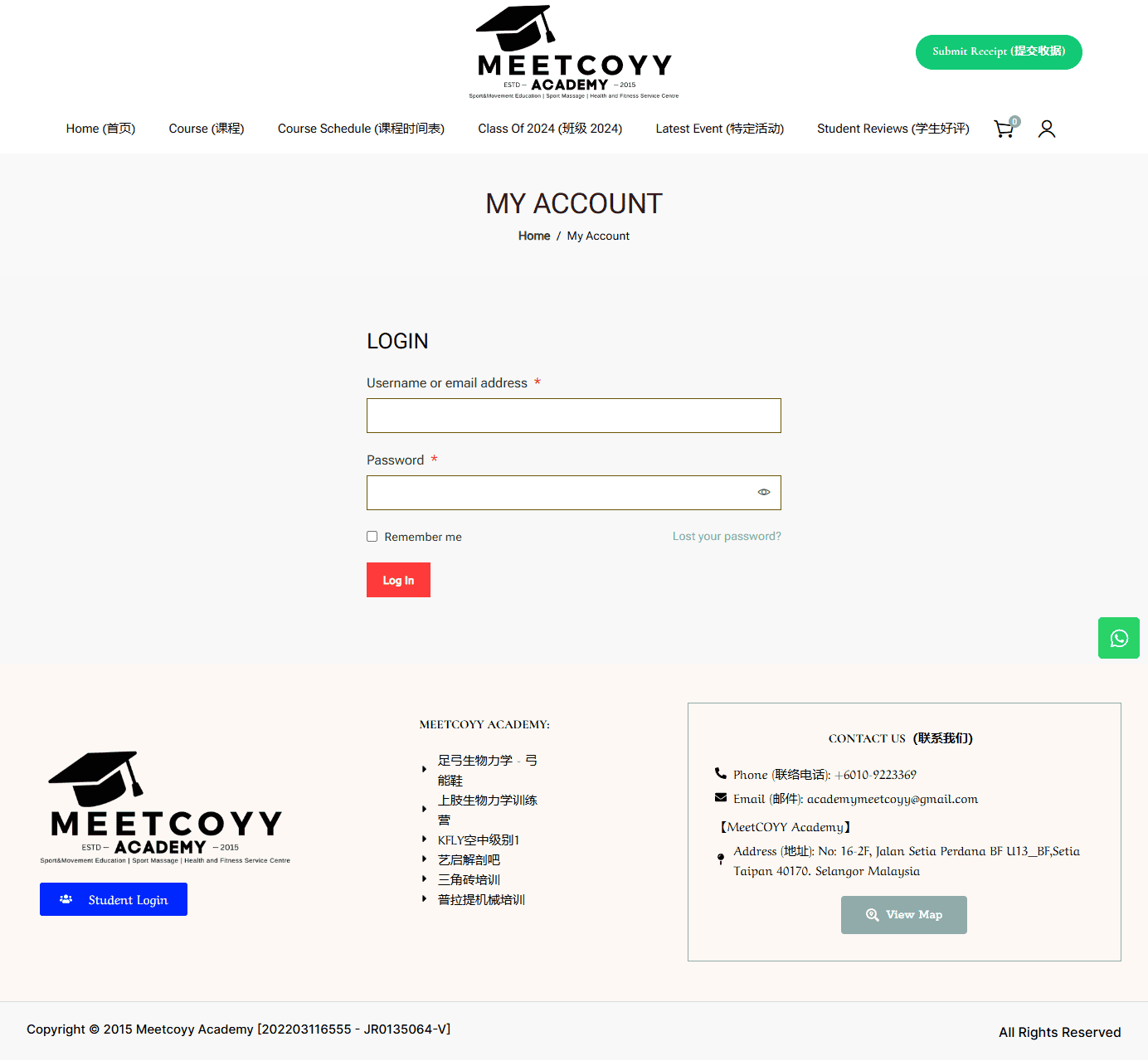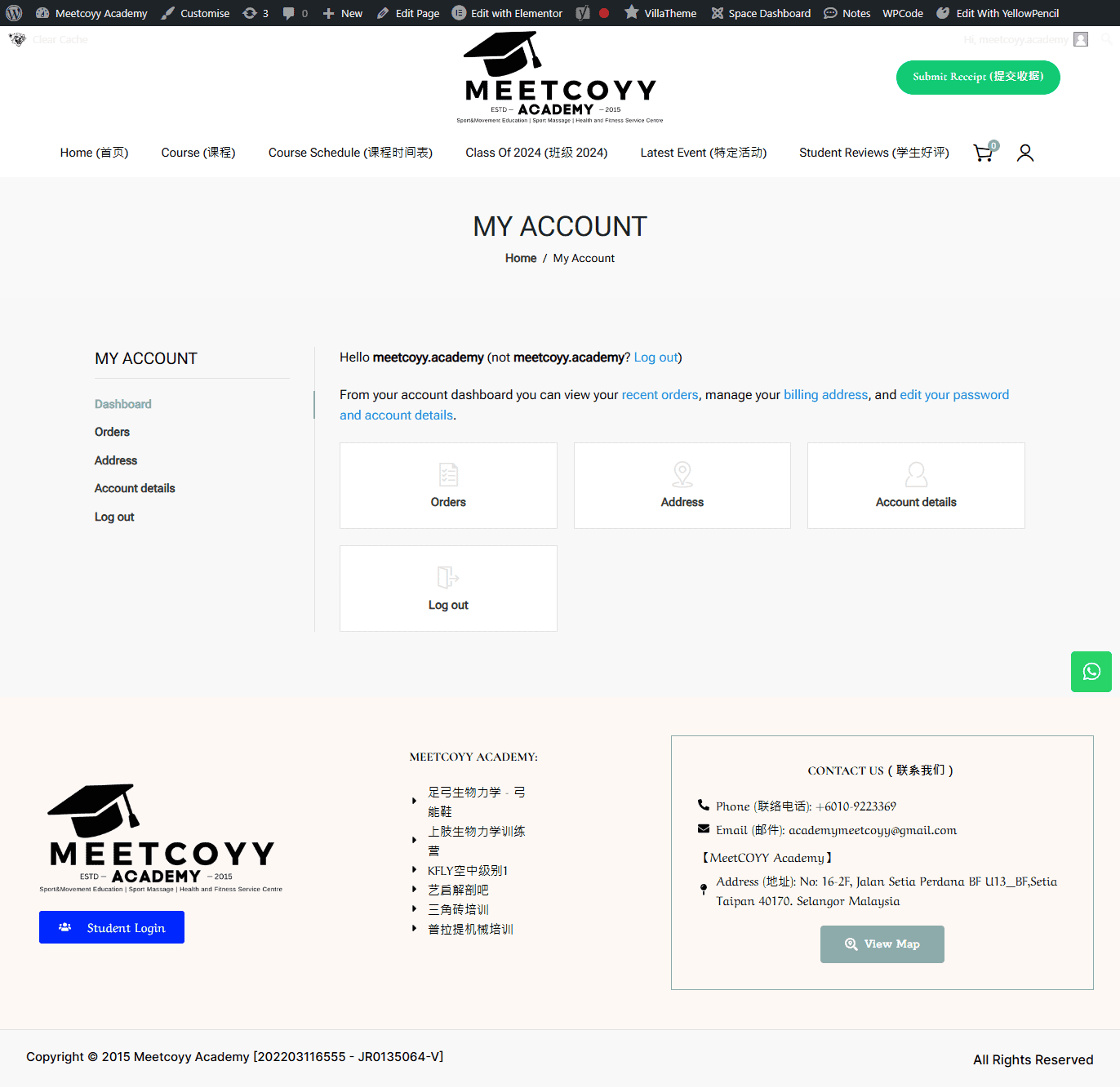Student Login Guide 学生登录指南
HomeStudent Login Guide 学生登录指南
Useful Guide 实用指南:
Contact Us(联系我们)
- Phone (联络电话): +6010-9223369
- Email (邮件): [email protected]
- 【MeetCOYY Academy】
- Address (地址): No: 16-2F, Jalan Setia Perdana BF U13_BF,Setia Taipan 40170. Selangor Malaysia
Copyright © 2015 Meetcoyy Academy
[202203116555 - JR0135064-V]
- All Rights Reserved